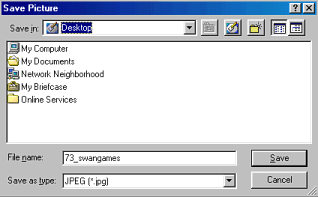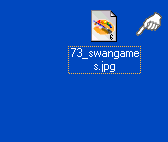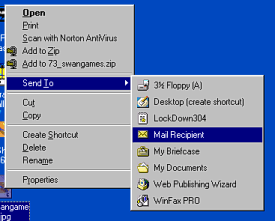|
||
|
|
||
|
|
||
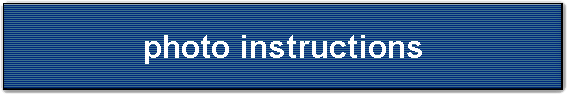 |
||||||||||||
|
How do I save my photo ? |
||||||||||||
|
First Right Mouse click on the photo you wish to save to your computer |
||||||||||||
|
then select "Save Picture As,,
|
||||||||||||
|
A box will appear asking you where on your computer you want to save the image.
Unless you know how to get around in the folders on your computer, just select "Desktop" in the 'save in:" option and click the Save button.
|
||||||||||||
|
On your desktop you will now find an Icon for your image. Click on it to view the image.
|
||||||||||||
|
To E-mail the image to one of your friends, just Right Mouse click on the icon and
select "Send To and "Mail Recipient" and your local e-mail program will appear and ask you for the e-mail address of the Recipient.
|
||||||||||||
|
©2003 SWAN Games Company. All rights reserved. Legal Notices |
||||||||||||
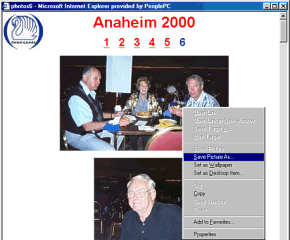
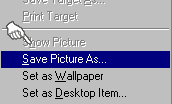 "
"